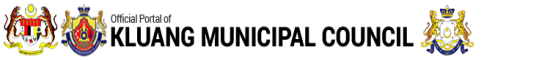PARKING PAYMENT USING THE SETEL APPLICATION
Step 1
Log in to the Setel application and click Parking.
Step 2
Click Street Parking.
Step 3
Click Park Now.
Step 4
Select Kluang Town.
Step 5
Choose the desired duration and then click PAY.
Step 6
Enter the passcode/pin or use fingerprint.
Step 7
You have successfully paid for parking and can view the remaining time.
DOWNLOAD THE SETEL APPLICATION
Available on App Store, Google Play, and AppGallery.